I wanted to follow up on the post I wrote two weeks ago about my sketchbook organizing dilemma. I’m happy to say that thanks to all of your great suggestions, I’ve found the perfect way organize my sketchbooks without having to dismantle them: Evernote!
And even better, it’s also provided a way to organize all the snippets of photos, links, and documents related to all of my creating. This is definitely an upside to solving my sketchbook solution.
I took a hard look at Evernote’s term of service. I have to admit that I was a little concerned about them having all my ideas, hopes, dreams, disgruntled notes, and drawings. After much digging, it looks pretty standard, similar to Flickr, better than Facebook. So I’ve decided to use it. There are a few really amazing features.
One:
image text recognition – seriously! it takes your images and recognizes any text in them and makes that said text searchable.
Two:
you can tag all the photos and search that way.
Three:
You can install and use Evernote on your pc, mac, iPhone, iPad, iPod touch and it syncs them all up via their server. Which is pretty sweet. So I can be working on things in my office on my pc, then come home and use my macbook at home to look things up. Excellent.
Four:
You can scan, photograph, clip links using a Firefox plugin, and “clip” files on your computer. So you can really pull together all the info and search through it.
One draw back is a monthly upload limit, but you can opt to pay a monthly/yearly fee to increase that limit, just like Flickr or any other similar service. Right now, I can only upload about one sketchbook a month.
Using Evernote to Archive and Search my Sketchbooks
At first I thought I would scan it, but then thought photographing would definitely be the good way to go. Here’s how I’m going to do it, one sketchbook at a time, over the next few months:
1. Set up lights-
-I use 3 utility lamps, one above and one to each side.
2. Tripod
– I’ve been taking photos right over the sketchbook with a tripod, nice a steady.
4. Turn the page
5. Naming the files
I’ve decided that it would be good to name the files according to what they are photos of. It’s a little archiving system so I can see what it contains or search easily for it.
- A number for each sketchbook that I’ll write on the inside flap of the physical book: 001
- Then, if I know it, year(s): 2010
- Then, the spread number: 001
- And then a letter for what type of thing it is:
- P = pattern
- J = journal
- S = sketch
- A = art project
Now I’m feeling like I want an assistant to help me with this monumental project. But I know for a fact it will be worth it.
Happy crafting!
Kristin
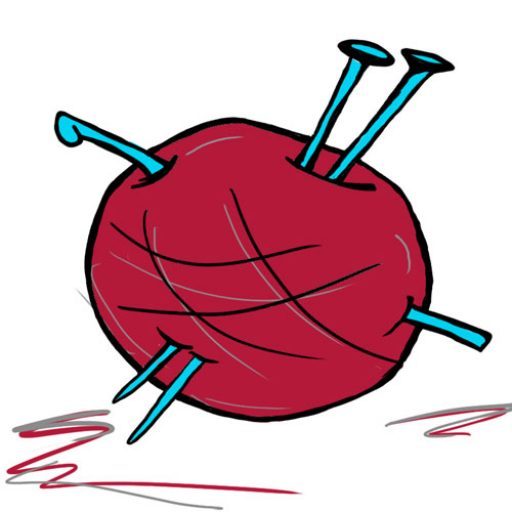
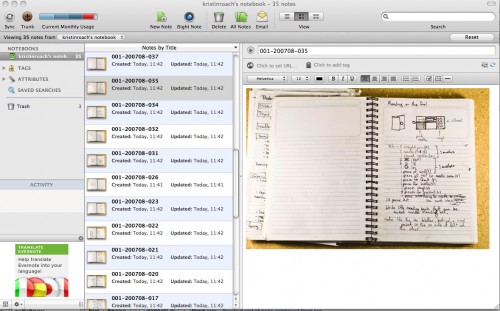

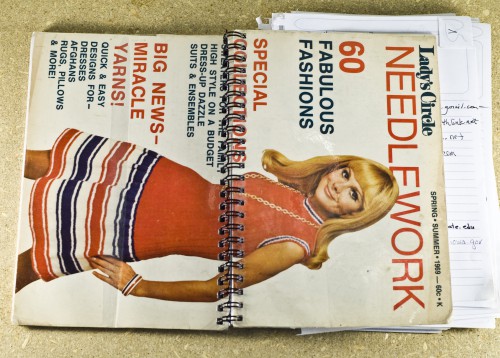
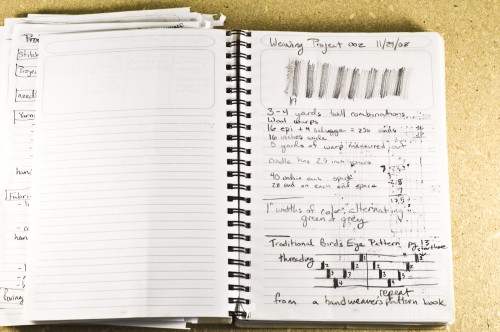
Kristin, how cool that you’ve found a system that works for you and your sketchbooks! Don’t forget that each sketchbook can be categorized together within Evernote where “folders” actually is called “notebook” I think… :-) I have a handy button in my browser so when I read interesting prompts I might do later, see inspiring images or quotes I clip them to my evernote. I don’t sync it online, just keep it on the computer, but I love looking thorough the inspiration collected! Let us know how it works out when you start using your system!
Yay! I am so glad I made another Evernote convert! Your system looks awesome so far, makes me want to improve mine :)
Hey, this is great! Thanks for the tips on using the program. I am going to download Evernote. I love it. :) Kelly
The Evernote folks have a podcast that is worth listening to for tips and tricks. They say that it’s ok to go to the paid version for a short time, like to upload a ton of stuff and then drop back to the free version. ALL of your stuff is still available to be viewed. Having my notes available from all of my devices as well as having a local copy in the event that I lose internet access for some reason (I know, too horrible to contemplate) makes Evernote a near perfect solution for me.
I’ve been using evernote for everything /but/ sketches and idea books. I especially love it when I’m out and about, get an idea for something, and can capture it with my phone/app. Thanks for the tutorial on sketchbook photographing!
Hi:
You might want to use more descriptive titles and tags for identifying your spreads. For example I use tags such as Knitting, the type of item (Hat, Scarf, Dishcloth)
Then I can create a search for all items in my Evernote db by using the tag:term search. Where you replace term with the tag you’re searching for.
Also, in the first line of the Evernote Note I will place the magazine name, issue and date and page number if the only version I have is a scan or something. If the item came from the web, Evernote will add the URL when I click the add to Evernote button from my browser.